I was exploring using Github Codespaces instead of Overleaf to work on a Latex document.
The most important missing component is the Latex editor, and the other downside is that it is free only for 90 hours per month (with a Pro academic account). However, the other useful features of Overleaf are present:
- Works in the browser
- Syntax highlights Latex
- Editing of Latex source
- Integrate with version control
- Search and add citations from bibfile
- Builds the PDF automatically
- Shows preview of the PDF
- Shows error messages at the right line of the source file
On top of that, Codespace is a full machine, so you could run a Python script or a Jupyter Notebook to generate images for example.
See a screenshot of the environment
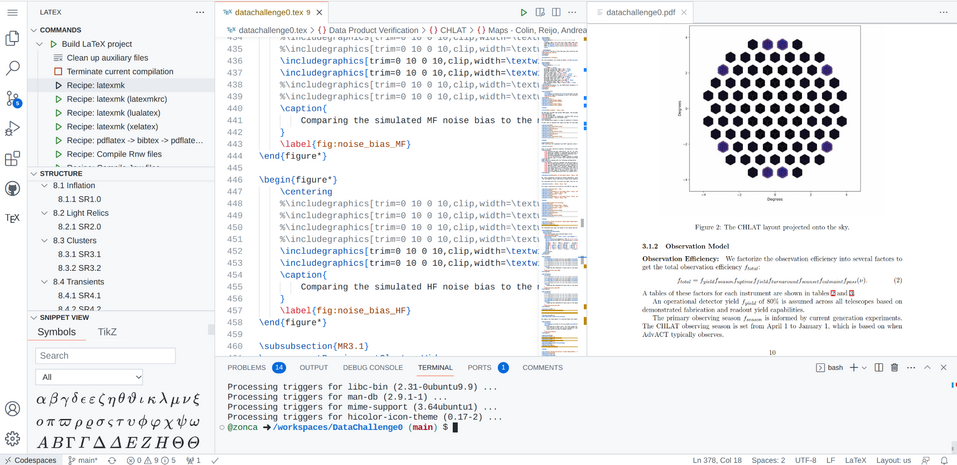
How to set Github Codespaces for Latex
On the repository where you store the Latex project, click on the Code button and open a new Codespace.
In the terminal, install the Latex environment:
sudo apt install texlive texlive-science texlive-latex-extra latexmkIn the “Extensions” window, install the extension “Latex Workshop”.
Open the “Tex” menu on the left bar to build the project with latexmk and open a tab within VS Code to visualize the PDF.